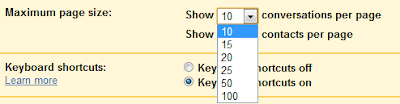The recent Patch Tuesday released 2 updates and 1 security update for Microsoft .NET Framework 4 with a couple of other updates for Windows. All updates installed without problems except the 3 updates for .NET Framework 4, failing with the error code 66A (Windows Update encountered an unknown error). I tried to install one by one but still no luck.
At first I wanted to reset the Windows Update components using the official Microsoft Fix it 50202 tool but after thinking for a while, this error code 66A should have nothing to do with a broken Windows Update since other updates were able to install except for .NET Framework 4.
My guess is that probably Microsoft .NET Framework 4 has somehow got corrupted and needs to be reinstalled. Instead of uninstall and reinstall Microsoft .NET Framework 4, I should try the repair option first. Go to Control Panel > Programs and Features > select Microsoft .NET Framework 4 Client Profile from the list and click on the Uninstall/Change button. The Microsoft .NET Framework 4 Client Profile Maintenance window will open and select the “Repair .NET Framework 4 Client Profile to its original state”. Click next and follow the on-screen instruction.